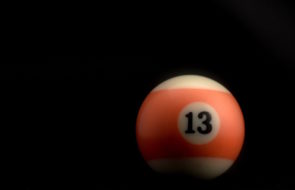People on average watch 17 hours of online video content per week. Indeed, video is now responsible for nearly three quarters of all mobile internet traffic.
So it’s no surprise that video is becoming an ever more important part of qualitative research too. Videos help participants to share opinions and tell their stories and researchers to bring their insights to life. This is crucial for driving action from insights - research shows that viewers retain 95% of a message when they watch it in a video, compared to 10% when reading it in text.
Liveminds led the way in qualitative video with the launch of Europe’s first mobile qual app way back in 2012. With mobile browsers now much more powerful and reliable, in 2022 we reimagined the mobile experience on Liveminds, making the platform seamless for participants across devices and removing the need to install apps.
Accessing the Participant Media Gallery
I’m happy to announce that we have also now remodelled the way in which researchers can view, sort and export all the media participants share in their projects - not just videos, but images and audio files too.
To access the participant media gallery, simply click on the new icon below.
This switches the view to show you all of the media your participants have uploaded across all the questions in your project.
Powerful filters to quickly find what you need
From here you can filter the media shown by type in the drop down on the left. You can also combine that with the Spotlight filters. This enables you to focus on just the media shared by a specific group or participant, and/ or the media with a particular tag applied to that response.
So now you can very quickly access and view exactly the videos, images, and audio files you want.
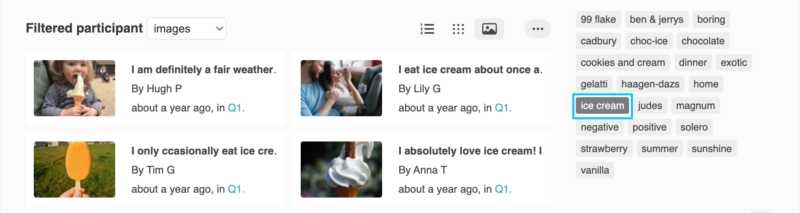
As before, if you want to see the context in which a piece of media was uploaded you can, simply click on the question link and this will take you immediately through to the response it was posted in. This enables you to see the participant’s accompanying comment and or the thread of conversation in which it was created.
Click link
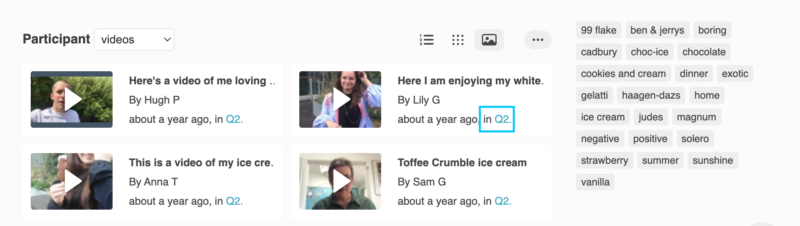
Response in context
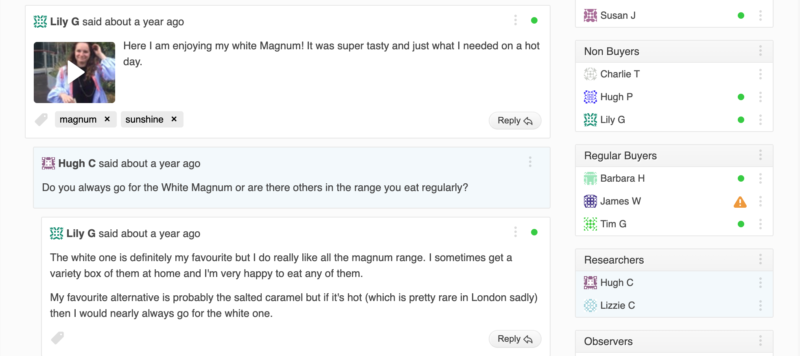
Bulk download your media
You can now download all the media files to your device in just a couple of clicks, ready to use in your report or put in a highlights reel. Your downloaded media is organised in folders, question by question, sorted within them by participants name. You get two versions of each file, one a uniform size across the project and the other the higher resolution original. This gives you greater ease and flexibility in how you choose to use it.
Alternatively you can download just the files you have selected with the filters. So for example you could download all the media of one specific group, or just the videos, from one participant with a particular tag on it.
Try it for yourself
We think these changes will make it much easier for you to work with all the incredibly rich media you gather from participants on the Liveminds platform. If you’d like to find out more, please get in touch.